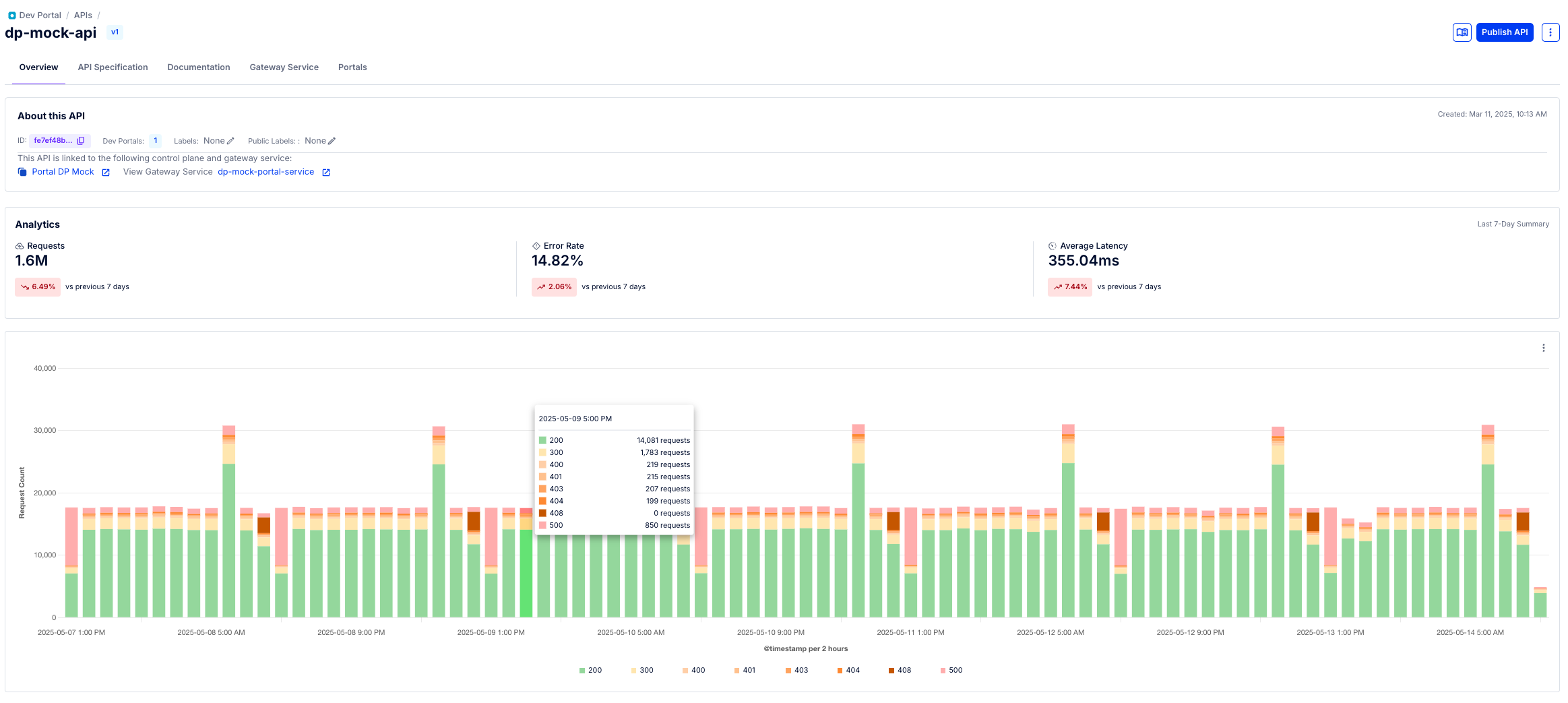Developers can view analytics for authenticated traffic from their registered applications within the Konnect Dev Portal. These metrics help developers monitor usage patterns and understand how different APIs are being consumed.
Each application has its own dashboard, which provides a high-level summary of the Number of Requests, Average Error Rate, and Latency, and charts for the following data points:
- Requests by API
- Latency by API
- Error code distribution
All of these metrics can be viewed within a selected time frame of up to 90 days and are available exclusively to customers with Konnect Observability.
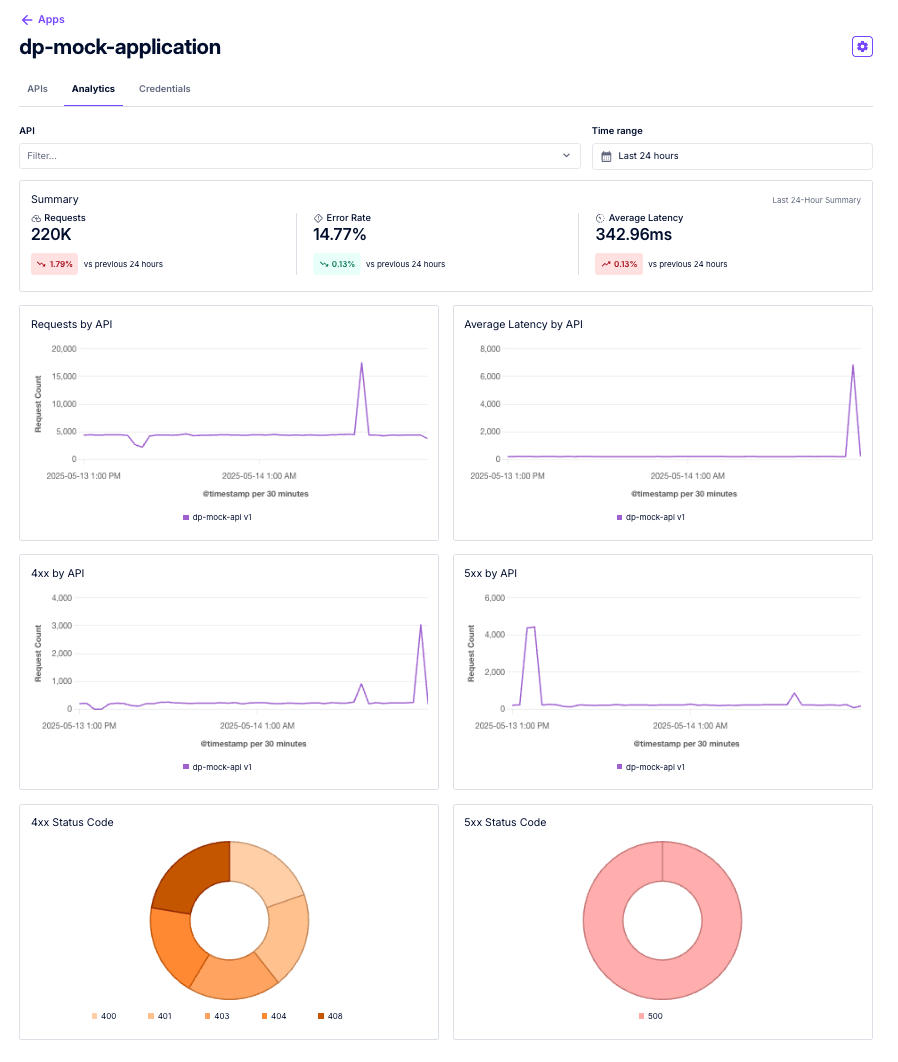
Figure 1: An example dashboard for an application