What is Kong Manager?
Kong Manager is the graphical user interface (GUI) for Kong Gateway. It uses the Admin API under the hood to administer and control Kong Gateway.
You can do the following with Kong Manager:
- Manage all Workspaces in one place
- Create and manage Routes and Gateway Services
- Activate or deactivate plugins
- Manage Certificates
- Manage RBAC for Kong Gateway: users, admins, roles, permissions, and teams
- Centrally store and easily access Key Sets and Keys
- Manage Vaults
- Customize the header and footer for your own organization
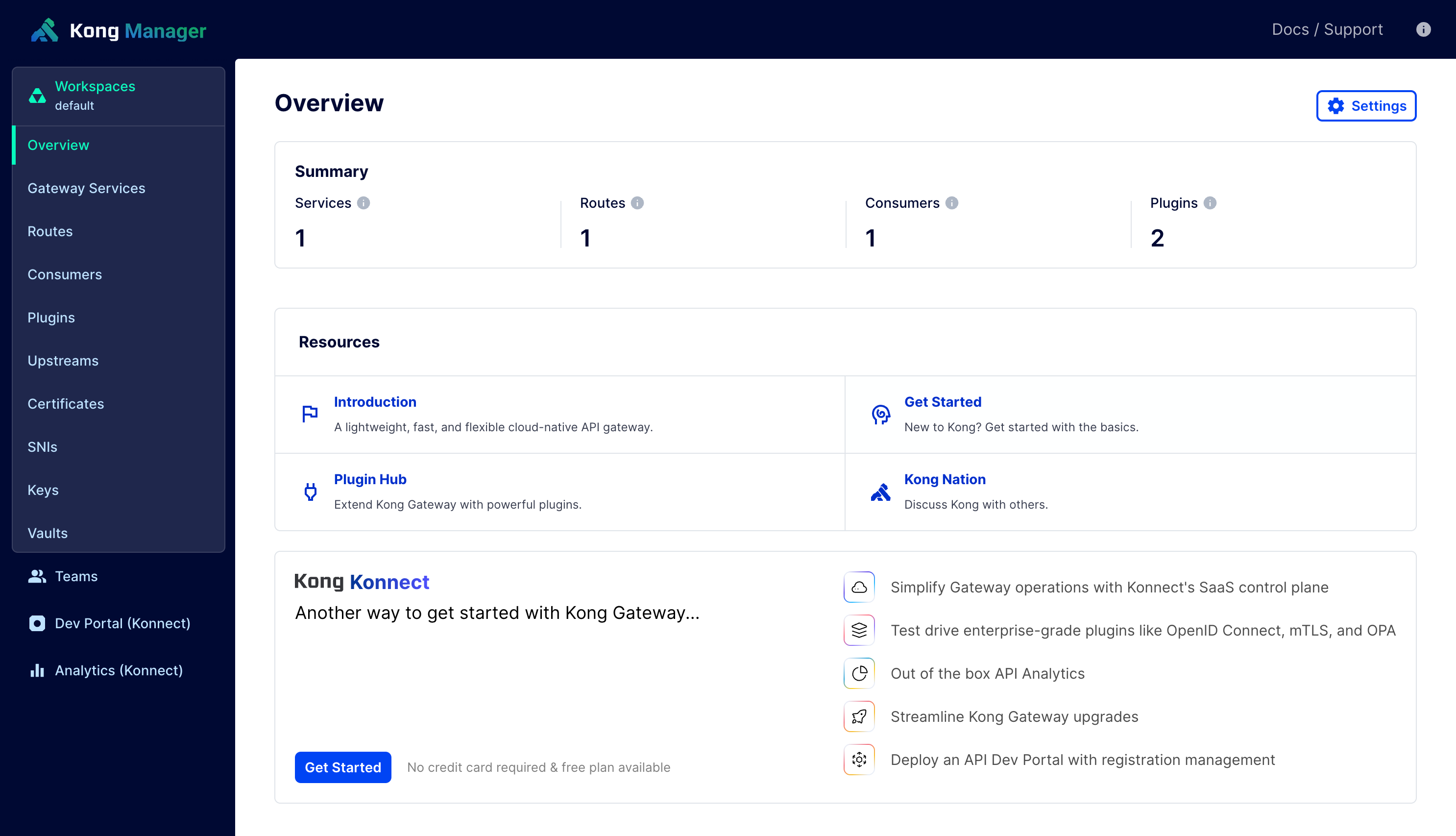
Configure Kong Manager
If you’re running Kong Gateway on-prem with a database (either in traditional or hybrid mode), you can enable Kong Manager. If you run the Kong Gateway quickstart script, Kong Manager is automatically enabled.
Access Kong Manager at its default URL: http://localhost:8002
You can configure Kong Manager settings (like URL and path) and customization (like header and footer colors) using parameters in kong.conf. If you want to enable Kong Manager for multiple domains, see multiple domains.
Kong Manager authentication
Kong Manager comes packaged with several authentication methods.
Basic auth for Kong Manager
Configure basic authentication for Kong Manager.
OIDC for Kong Manager
Kong Gateway offers the ability to bind authentication for Kong Manager admins to an organization’s OpenID Connect identity provider.
Configure LDAP with Kong Manager
Kong Gateway offers the ability to bind authentication for Kong Manager Admins to your Active Directory.
Access control with Roles and Workspaces
In Kong Manager, limiting permissions also restricts the visibility of the application interface and navigation.