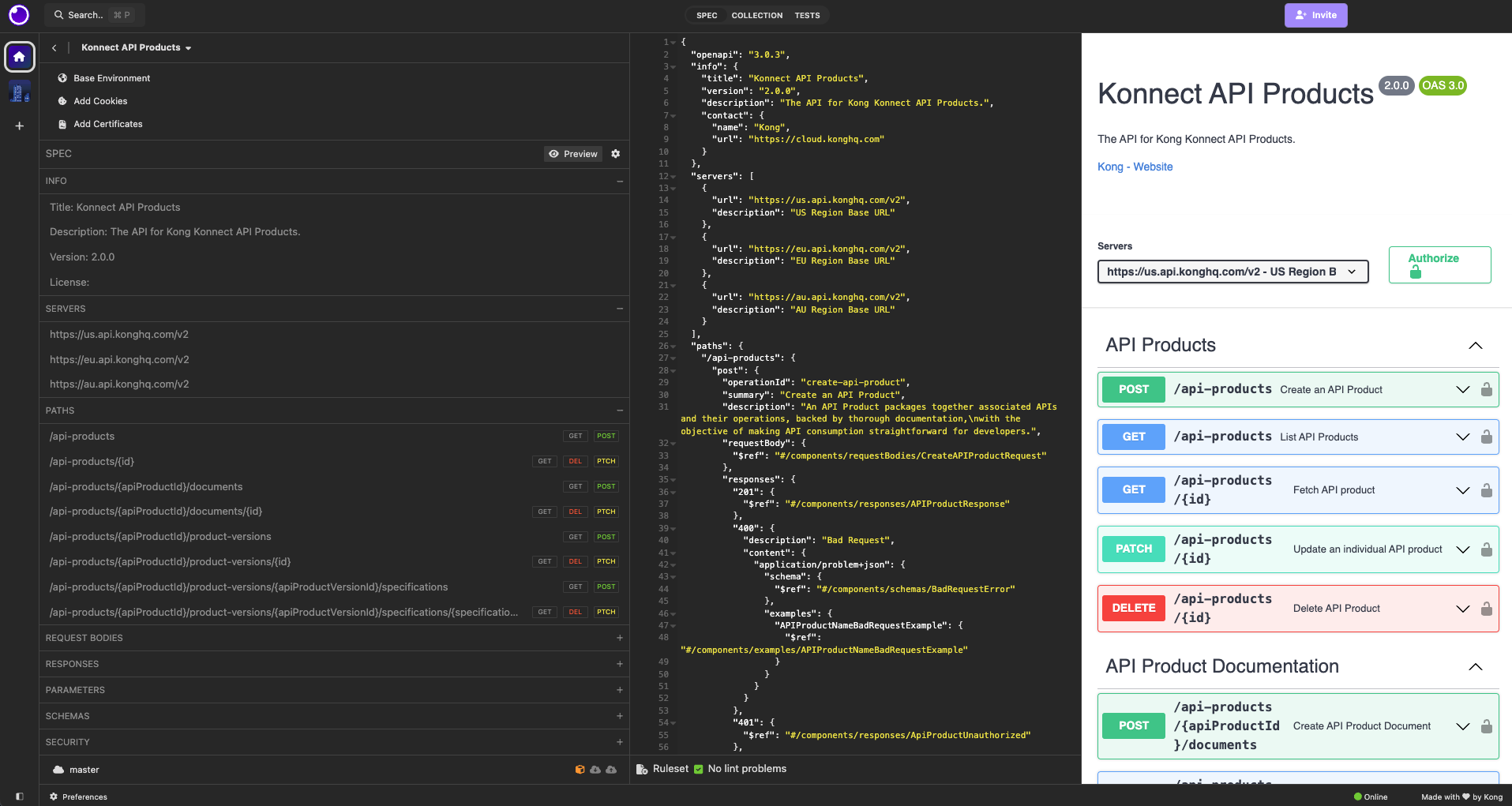Can I import a GraphQL API spec in Insomnia?
Yes. For Insomnia to autodetect that your spec is in GraphQL format, the path must be /graphql, the method must be POST, the request body must be application/json and must contain a property query with the type string, and the response body must be application/json.